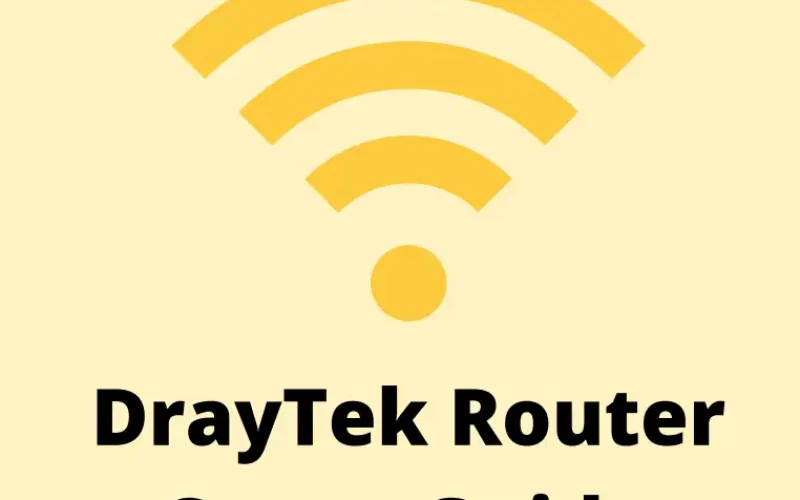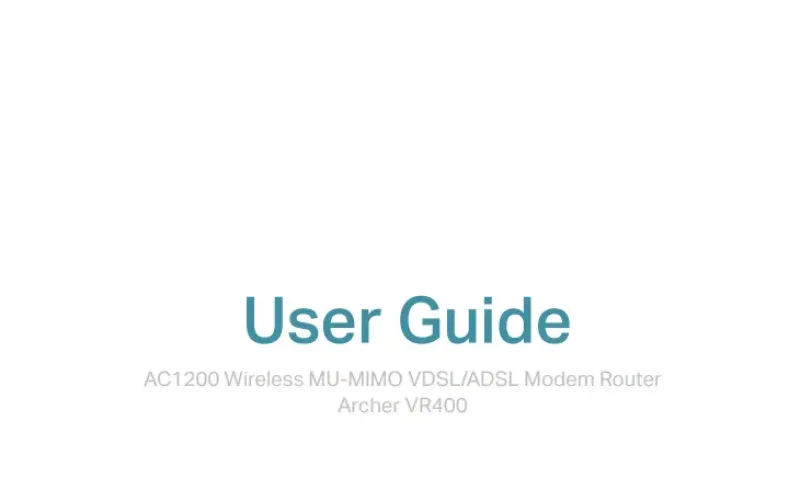UK: 03330 156 651 | IE: 01263 5299
Unified Communications, Anywhere You Work
Collaborate, communicate, and stay connected — all from a single application.
Discover how iPECS ONE simplifies teamwork with calls, chat, video, and file sharing – all powered by iPECS Cloud and backed by Yellowcom’s real support.
What is iPECS ONE?
iPECS ONE is an all-in-one unified communications app that enables seamless team collaboration from any location. Designed to support remote and hybrid workforces, iPECS ONE brings together voice calls, instant messaging, video conferencing, and file sharing into one intuitive platform — available on web, desktop, and mobile.
It works directly with your iPECS Cloud system to give you total visibility, control, and flexibility, whether you’re in the office, on the move, or working from home.
Why Choose iPECS ONE?
iPECS ONE helps small and medium-sized businesses replace cluttered communication tools with one powerful, secure, and easy-to-use app.
✅ All-in-One App
Handle voice, chat, video and screen sharing — no need for multiple platforms.
✅ Work from Anywhere
Access iPECS ONE via web browser or mobile app on Android and iOS.
✅ Consistent Call Handling
Call transfer, voicemail, recording and more – fully integrated with your iPECS Cloud setup.
✅ Seamless Collaboration
Use persistent chat rooms, team “Spaces”, and shared video rooms to keep everyone aligned.
✅ CRM Integration
Connect with Salesforce, Microsoft Dynamics, and other major CRMs.
✅ Easy Deployment
Automated provisioning means your team gets started quickly – with minimal IT effort.
Is iPECS ONE Right for My Business?
If your team needs to collaborate from different locations, manage multiple conversations, or improve internal communication – iPECS ONE delivers enterprise-grade features without the cost or complexity.
Perfect for:
- SMEs moving towards hybrid working
- Customer support teams who need fast, connected tools
- Field staff and remote teams using mobiles, tablets, or laptops
- Businesses wanting to unify communications into one secure platform
Typical Use Cases:
| Business Size | Use Case | Key Benefit |
|---|---|---|
| 1–5 Staff | Fully remote team | Access everything in one app |
| 5–50 Staff | Hybrid collaboration | Unified messaging and video conferencing |
| 50+ Staff | Multi-location teams | Centralised control with CRM integration |
Feature Highlights
iPECS ONE combines powerful telephony, real-time messaging, and collaborative tools into one sleek, scalable platform.
📞 Advanced Telephony
- Voicemail & Call Logs
- Call Transfer, Pick-Up Groups, and Ad-hoc Conferencing
- Full control from soft-client or desk phone
💬 Chat & Messaging
- 1:1 and Group Chat
- Persistent Rooms with History Sync
- File & Image Sharing
- Emoticons and Inline Chat UX
🎥 Video & Audio Conferencing
- HD Video Calls (1:1 or Group)
- Instant or Scheduled Conferences
- Screen Sharing (via Web App)
- Spaces: Create dedicated team rooms
📱 Device Compatibility
- Works on Chrome (Web), Android & iOS
- Sync contacts, call logs, chats across all devices
- Presence status (Available, Busy, DND) synced in real time
🔌 Integrations & Extendability
- CRM Integration: Salesforce, Microsoft Dynamics, Goldmine
- Web API for third-party app development
- Connects seamlessly with your iPECS Cloud phone system
Supported Platforms
| Platform | Supported Devices |
|---|---|
| Web | Google Chrome (v80+), Desktop interface |
| Android | Samsung Galaxy, LG models (Android 8.0+) |
| iOS | iPhone 7–14 (iOS 12.0+) |
FAQs
Do I need multiple apps to use iPECS ONE?
No. iPECS ONE combines calls, chat, conferencing, and collaboration into one single app — reducing software clutter.
Does it work on mobile and desktop?
Yes – iPECS ONE is available on Android, iOS, and any modern Chrome browser.
Can we share files and run video meetings through it?
Absolutely. You can chat, share documents, and host HD video conferences in one click.
How does it integrate with CRMs?
iPECS ONE supports popular CRM platforms like Salesforce and Microsoft Dynamics via Web API for a seamless customer experience.
Is it secure?
Yes – iPECS ONE uses secure real-time protocols and redundancy systems to protect your communication.
Need Help Getting Started?
Yellowcom provides full support, training, and system setup across the UK and Ireland. Whether you’re deploying for 5 or 50+ users, we’ll guide you every step of the way.
📞 Call us: 03330 156 651 (UK) / 01263 5299 (Ireland)
📧 Email: support@yellowcom.co.uk
👉 Request a Setup or Consultation
Downloadable Guides
Table of Contents
SHARE POST
06/05/2025
Related Guides
CONNECT for iPECS transforms your business communications by bringing all your essential cloud services into one unified platform. This.
Setting up your DrayTek router for Yellowcom business broadband is simple and secure. This guide is designed to help.
Setting up your TP-Link Archer VR400 router is quick and straightforward with Yellowcom. Whether you’re installing business broadband in.