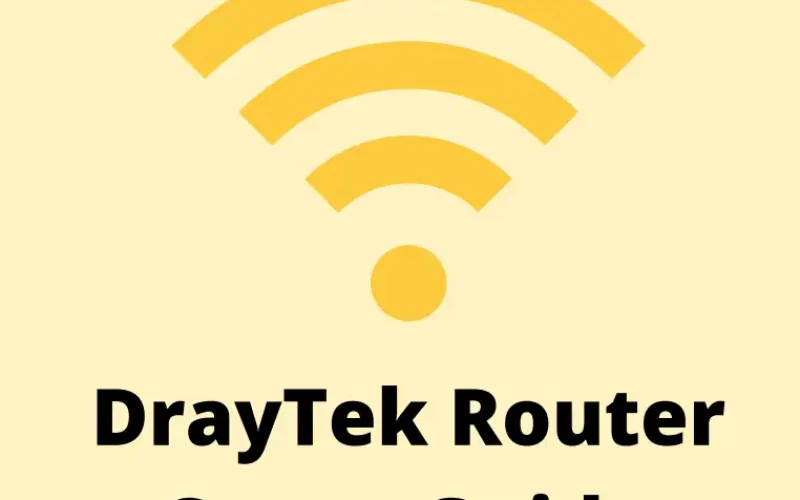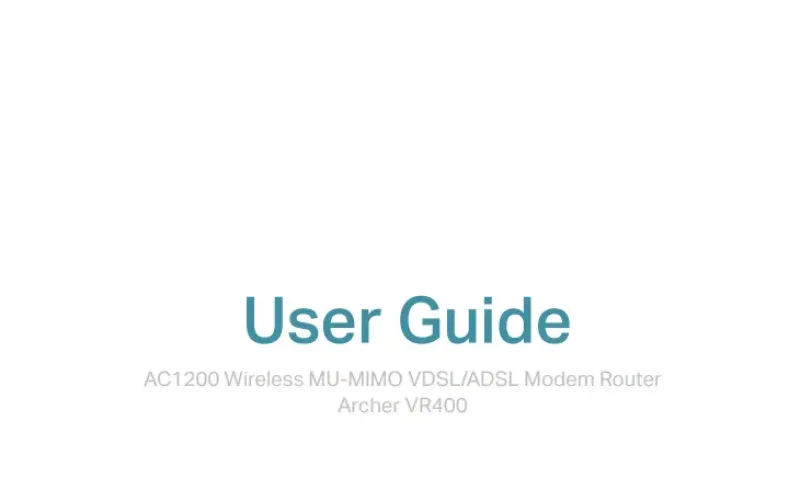UK: 03330 156 651 | IE: 01263 5299
-
UK: 03330 156 651
-
IE: 01263 5299
Smarter Collaboration for Modern Business
Empower your team to connect, share, and work together — anywhere.
Explore how iPECS Unified Communications helps SMEs streamline operations with seamless voice, video, messaging, and mobile access, all integrated into one powerful platform.
What is iPECS Unified Communications?
iPECS Unified Communications (UC) is an all-in-one communication suite designed to enhance how your business communicates — internally and externally. From voice and video calls to messaging, voicemail, conferencing and CRM integrations, it gives your team the tools they need to stay productive, wherever they are.
iPECS UC is available through on-premise systems like iPECS UCP or hosted solutions like iPECS Cloud, and works seamlessly across desktop, mobile and web applications.
Why Choose iPECS UC?
Unified Communications turns fragmented tools into a single, intelligent system — making collaboration easier, faster, and more secure.
✅ All-in-One Communication
Voice, video, chat, screen sharing and voicemail — all from one platform.
✅ Any Device, Any Location
Work from your mobile, tablet or desktop — in the office, at home, or on the road.
✅ Built-In Call Handling
Use advanced call routing, voicemail-to-email, visual voicemail and live call transfer.
✅ Fully Scalable
Add users and features as you grow, with modular setup options and licensing.
✅ CRM & Outlook Integration
Connect your communications with tools you already use.
✅ High Resilience
With automatic failover and redundancy, iPECS UC keeps you connected at all times.
Is iPECS UC Right for My Business?
If your team struggles with multiple communication apps, remote collaboration, or lack of visibility across calls and messages — iPECS UC centralises your tools into one seamless interface.
Ideal for:
- SMEs with hybrid or mobile workforces
- Teams using Microsoft Outlook or CRMs
- Organisations needing scalable, secure communications
- Businesses looking to improve customer experience and internal efficiency
Typical Use Cases:
| Business Size | Use Case | Key Benefit |
|---|---|---|
| 1–5 Staff | Hybrid working, voice & video | Stay connected via desktop or mobile |
| 5–50 Staff | Multi-site teams | Unified chat, video, and call control |
| 50+ Staff | Cross-department collaboration | Real-time status, directory, and reporting |
Feature Highlights
Unlock powerful UC features tailored for your users, from receptionists to field workers.
📞 Voice & Call Control
- Voicemail + Visual Voicemail
- Call Transfer, Call Hold, Pickup Groups
- Click-to-Call from Outlook or browser
- Integrated DECT or mobile access
💬 Presence, Chat & Messaging
- See colleague availability in real-time
- One-to-one or group messaging
- Leave notes for offline users
- Sync chat and call history across devices
🎥 Video & Audio Conferencing
- Host HD video meetings from any device
- Ad-hoc or scheduled meetings with email invites
- Screen and document sharing, whiteboard, remote control
- Up to 6-party video conferencing on desktop
💼 CRM & Application Integration
- Microsoft Outlook and Exchange sync
- Click-to-call, calendar and contact integration
- CRM-ready (Salesforce, Dynamics and more)
- Desktop control with screen pop features
📱 Mobile & Remote Working
- Use the iPECS UCS mobile app on iOS/Android
- Maintain full phone functionality on the go
- Perfect for field sales, support agents, and home workers
- Call via WiFi or local rates while abroad
Role-Specific Benefits
- Managing Directors – Gain visibility and cost control across all channels
- Office Managers – Monitor team activity with wallboards and reports
- IT Managers – Make changes via an intuitive web portal
- Receptionists – Transfer calls in one click with presence view
- Remote Staff – Use the same system at home as in the office
- Sales Teams – Stay reachable and professional on mobile
FAQs
Can I use iPECS UC with my existing setup?
Yes — iPECS UC works with both on-premise (UCP) and hosted (Cloud) systems. Our team will advise on the best setup.
What devices can I use?
iPECS UC supports desktops, smartphones, DECT handsets and IP phones — across Windows, Android, and iOS.
How many users can it support?
The system scales from a few users to hundreds, with flexible licensing and modular configuration.
Does it work with Microsoft Outlook?
Yes. Outlook contacts and calendar integrate directly into iPECS UC for click-to-call and scheduling.
Is it secure?
Yes — iPECS includes encrypted call handling, secure remote access, and GDPR-compliant features.
Need Help Getting Started?
Yellowcom helps businesses across the UK and Ireland deploy Unified Communications with ease. We handle setup, training, and support — no jargon, just solutions that work.
📞 Call us: 03330 156 651 (UK) / 01263 5299 (Ireland)
📧 Email: support@yellowcom.co.uk
👉 Book a UC Demo or Consultation
SHARE POST
06/05/2025
Related Guides
CONNECT for iPECS transforms your business communications by bringing all your essential cloud services into one unified platform. This.
Setting up your DrayTek router for Yellowcom business broadband is simple and secure. This guide is designed to help.
Setting up your TP-Link Archer VR400 router is quick and straightforward with Yellowcom. Whether you’re installing business broadband in.